In the past, to scan a QR code onto iPhone or any other mobile device required you to download a QR code app. While there are still many QR code scanning apps still out available, you don’t need a special app just to view or scan a QR code on your iPhone.
The latest iPhones will open a QR code simply by scanning the code with the Camera app. To scan a QR code using the iPhone, follow the simple steps below.
Steps to View or Scan a QR Code on iPhone
Step 1: Open the Camera app in your iPhone.

Step 2: Point the camera at the QR Code you want to scan or view.
Step 3: Your camera will see the QR Code and a dropdown will show up that says “Open website.com in Safari”. Click on this box and the QR code will open up the website or download the content.
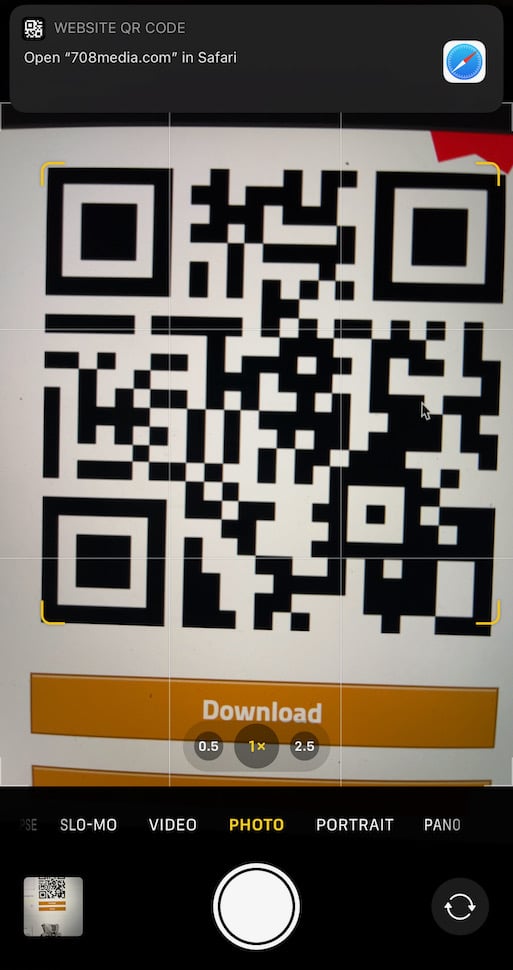
This is the final step. You have now successfully viewed or downloaded a QR code using your iPhone.
Do I need any other apps to scan a QR code on my iPhone?
As mentioned above, in the past you needed a special app in order to scan a QR code. There were many QR code scanners for mobile phones available. With recent advancements in iOS, you no longer need to download a QR code scanning app. Simply use your Camera app following the steps listed above.
Can I create my own QR Codes for iPhones and Mobile Phones?
Yes! Creating a QR code is extremely simple. You can follow this simple guide on how to create a QR code or watch the video below to learn how to create your own QR code in under 3 minutes!
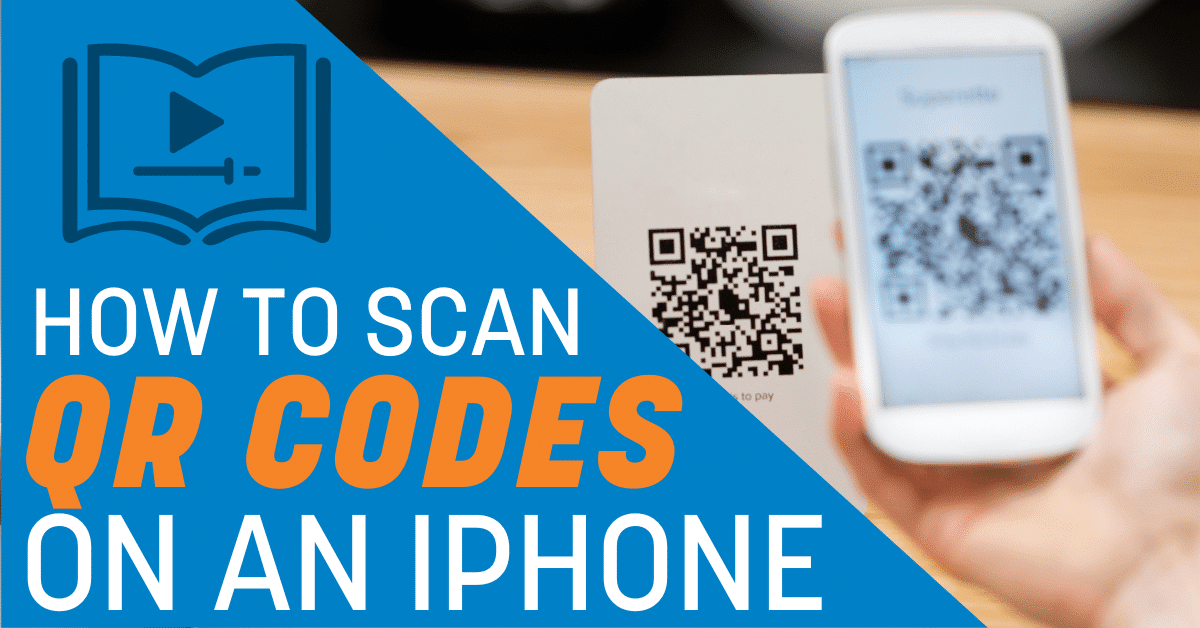
Leave a Reply