With QR codes growing in popularity, you want your QR code to stand out. Custom QR code designs are the new trend and a great way to make your QR codes stand out from the rest. A custom QR code design allows you to express your brand, colors and style while still using the latest in mobile technology.
Create A Custom QR Code Design The Easy Way
 The easiest way to get a custom QR code design is to have someone else make it for you. There are many companies that offer a service to design QR codes for your company, however, I have found the work done by QRlicious to be some of the best. They have a quick turn around, some being less than 24 hours.
The easiest way to get a custom QR code design is to have someone else make it for you. There are many companies that offer a service to design QR codes for your company, however, I have found the work done by QRlicious to be some of the best. They have a quick turn around, some being less than 24 hours.
One of the best features about QRlicious is the their pricing. They offer two custom QR code design packages. The lower end package is sorta of a generator where you pick from pre defined templates, change your colors and add your logo. These designer QR codes cost between $35 and $65. The higher end package is a full blown custom QR code design. Just submit what you are looking for, your logo and brand colors and the designers at QRlicious will design a QR code for your business. This service costs $99 per QR code designed.
If you are interested in having someone else design your QR code, visit QRlicious and get yours today. Use coupon code “QRLICIOUSLOVE” to save 15% on your order.
Advanced Users: Create A Custom QR Code Design Yourself
30% Error Correction
The key to creating a custom QR code design is the error correction. To save space, most QR codes are created at 7% error correction. This means that up to 30% of the QR code’s codewords can be restored. This means that with parts of the code being hidden by an object, such as a logo, the code can still be read by looking at other blocks within the code. This often increases the size of the QR code, so it is recommended to use a shortened URL for your QR code to keep the data to a minimum.
Normally I recommend to use goqr.me for the creation of a QR code, however, goqr.me only does 7% error correction. For a 30% error correction, use this QR code generator.
Colors and Contrast
Most QR codes you see today are in black and white. This is because you need to have a good strong contrast between the QR code and the background. Most QR code readers can now read colors as long as the contrast between that color and the background is strong enough. This means that putting a medium green QR code on a light green background may not work for most QR codes. You can use gradients and multiple colors in your code as long as they have enough contrast against the background.
Placement of Your Logo
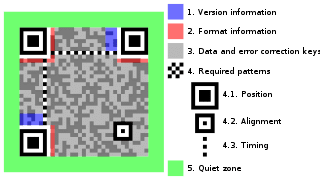 The big question is where to put your logo inside the QR code. This is where a little bit of knowledge of how QR codes work and lots of trial and error takes place.
The big question is where to put your logo inside the QR code. This is where a little bit of knowledge of how QR codes work and lots of trial and error takes place.
Do not block the position, alignment and timing squares (item 4 in the diagram). These are used to tell the scanner how to align and position the QR code. Also, avoid blocking the version information and format information. These are used to tell the QR code reader what type of QR code it is dealing with. Any of the area in the grey (item 3 in the diagram) is the data that you can block with a logo.
The smaller the logo the better. The less data that is blocked, the better chance your QR code will be read by QR code readers. Move around the logo and test scan it with multiple QR code readers with your mobile phone. Hold your phone at different angles and different distances to see what works and what doesn’t.
Rounded QR Code Blocks and Dots
QR codes do not have to be square! Using photoshop or Illustrator, you can round out the edges of your blocks to fit your design. As with the placement of the logo, you need to test, test and test some more. I will be posting a tutorial on how to do this with photoshop at a later time and will update this article with links to the tutorial.
Show Off Your Custom QR Code Designs!
I would love to see your custom QR code designs. Please post them in the comments below and let me know if you created them or if they were created by someone else.

Leave a Reply