I have talked to you about how social media is a great tool for your business. Twitter is one of those social networks that is perfect for marketing.
If you are using Twitter for marketing, you may have found out that there is a limit to how many you can follow after you follow 2,000 tweeps. Once you hit this limit, you are put on a follower to following ratio by Twitter. This means that you need to keep these number either close to each other or have more followers than those that you are following.
Due to this limit, you have decided to start unfollowing some of the tweeps that your are following. If you are like me, you like to help out those that are following you by returning the favor and following them. At this point, you will want to remove some of those that you are not following you back.
Now yes, you could go through the long process of manually finding each person or you can just use a tool that will assist you with the process. I will tell you about four tools to unfollow Twitter Non-Followers.
The Tools
TweetingMachine
TweetingMachine is a new player in the market. They have many different tools in their system which includes an unfollow tool. This tool works almost identical to Just Unfollow (listed below) with only one difference. With TweetingMachine, you can add up to 50 Twitter accounts under one TweetingMachine account without having to pay additional costs. TweetingMachine offers a 14-day free trial. I highly recommend this product. Please read my full review of TweetingMachine for more information.
Price: $8.99 / year $19.95 / month for up to 50 twitter accounts
Screenshot:
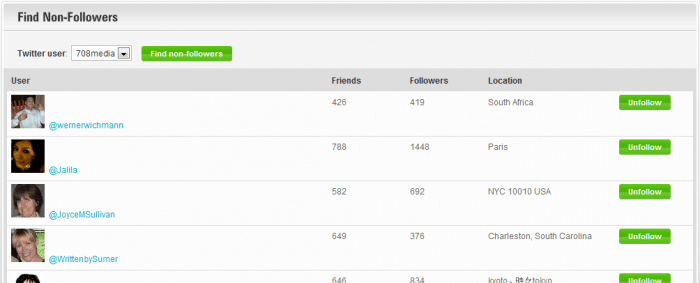
Twitter Karma
Twitter Karma is a great free tool to use however it takes a while to load. There is no bulk unfollow, however you will not find a tool that allows this as it is against Twitter’s best practices. The nice part of this tool is you can just click the unfollow link right on the page and there is no confirmation and no leaving the page. You can easily unfollow many very quickly using this tool.
Price: Free
Screenshot:
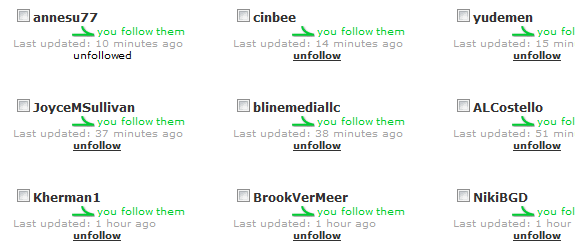
Follow or Friend
Follow or Friend is a free tool that will show you all who are not following you. This tool does not show you much information about these tweeps besides their avatar. When you click on each tweep, it will open their twitter profile in a new window. You can then unfollow them on Twitter. This process can take a long time.
Price: Free
Screenshot:
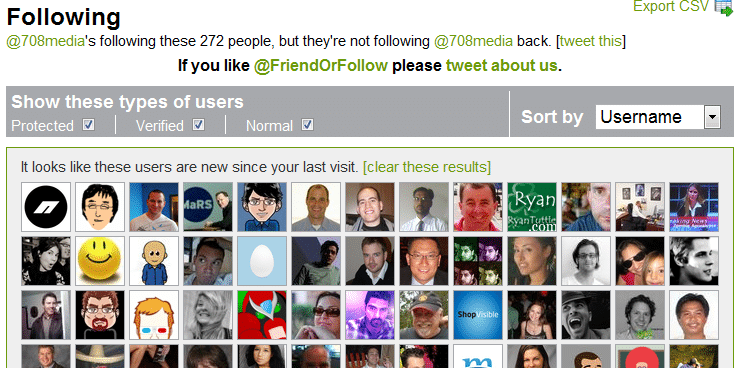
Just Unfollow
Just Unfollow is a free tool that will allow you to easily unfollow up to 100 tweeps a day under the free account and unfollow unlimited tweeps under the paid account. You can link multiple accounts together under one login, however you have to upgrade each account to get unlimited unfollows daily on each of them. With Just Unfollow, you can see who is not following you back in order from the date you started following them. Just Unfollow also shows you how many followers they have and how many they are following. This can help you determine if you would like to keep following them or not. If you decide to unfollow them, you can just click unfollow and they system will unfollow them without taking you away from the page. The system is quick and simple to use. The price is great for the service this product offers.
Price: $4.95 / year
Screenshot:
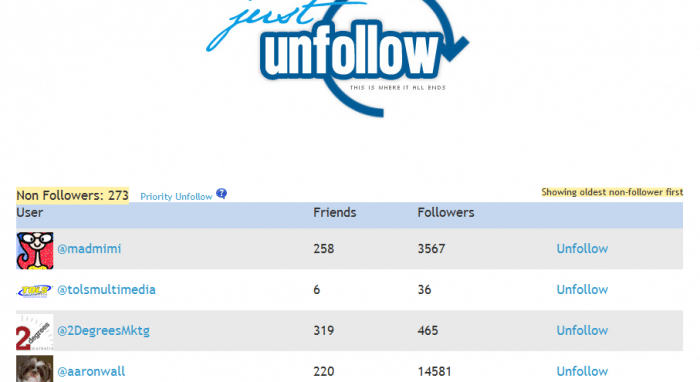
My Recommendation
If you are looking for something that is free, I would recommend going with Twitter Karma, however, I have only used this tool a little bit and can not say if it always works great. Please post comments below if you have been using it for a while with no issues.
If you are okay with forking out some cash, I would recommend using Just Unfollow if you have only one account. I have been using Just Unfollow for a while and love out it works.
If you have two or more accounts, I would recommend using TweetingMachine. TweetingMachine has several advantages including the ability to add up to 50 accounts under just one login and one price. On top of being able to add multiple accounts, you can also use all of their other tools that they package into their system.
Bulk Unfollow
Twitter no longer allows bulk unfollow per it’s best practices. It has asked many of the sites that have offered this service to remove it from their options. This is why now you can only find tools that unfollow Twitter users one at a time. It is too bad because this would make unfollowing a heck of a lot easier. Anyways, I see many are still looking for a bulk unfollow tool for Twitter and just wanted to let you all know that there is no such thing anymore.
Your Recommendation
What do you recommend for Twitter Unfollowing?
informative post, I am using follow or friend because of some other useful features.
Thanks for your nice article. Let me try out twitter karma now.
Your article on Twitter unfollow tools is very interesting and appealing to readers. Thanks and wish to post you more article about it.
I think it’s worth mentioning that we should follow people whose posts are of interest to us – not just to build followers. In this way we build a virtual community that provides us value. I follow lots of people who don’t follow me – I find their posts interesting and helpful in my professional and personal development. I don’t automatically follow followers if their posts don’t match my interests. It’s not a straight quid pro quo!
Hi Chris
Don’t want to party poop your thread, but Tweeting Machine is now $19.99/mo for 50 Twitter accounts. Just tried it, and well, imho maybe that’s a bit steep for what it offers.
Another software we’ve heard a lot about (but have NO 1st hand experience of) is TweetAdder. Perhaps some of the readers can give us their views.
Rgds
Ren
Thanks Ren. You are correct in the fact that the price has changed. I have updated my article to reflect those changes. I have pulled my recommendation for this product due only to the price. I still think it is a great tool just not worth the price. Even $19.95 a year may be ok, but not $240 a year.
Great article, thanks for the advise.
We use JustUnfollow (free account) to filter non follower quickly, and, as you have also said, they are listed in order of date that you have started to follow them. That gives us the flexibility to let a week go past before we act. Update: for JustUnfollow (free) the daily unfollow limit is (now?) 50 profiles, not 100 as mentioned above.
JustUnfollow Premium offers unlimited unfollows, unlimited follows and whitelist upto 500 users. They also mention “full access to new features for just $4.95”, but we don’t know where to view them or what they are?
Twitter Karma does not list non followers in chronological format, as far as we can remember, therefore we don’t use it for that purpose.
Your suggestion of Tweeting Machine is much appreciated and we will check it out.
Rgds
Never realised there were so many of these tools around now. I’m generally more a facebook than twitter person but always good to find new tools. Gave Twitter Karma a spin – excellent. Specially liked seeing how long since people posted, always good to see who has abandoned their account.
I like justunfollow as I rarely have more than 50 people to unfollow at one time.