QR code is basically the abbreviation of “Quick Response Code”. This two dimensional or matrix barcode was primarily designed for the automotive industry. At recent times, this system has gained wide popularity because of its extensive features. It is far better than UPC barcodes on the basis of following features:
- It has large storage capacity.
- Fast readability.
QR code consists of black modules (square dots), which are arranged in a specific square pattern having white background.
Use of QR codes:
Earlier, QR codes are used in tracking the parts in vehicle manufacturing. But nowadays, QR codes are used in large number of applications. Here are the few applications where QR codes are mainly used: • In Commercial tracking.
- In Entertainment and Transport Ticketing.
- In Product Marketing.
- In Loyalty Marketing.
- You can also use it for storing personal information (for Government use).
- It is extensively used in mobile operating systems.
- It can be considered as an excellent tool for the marketers to use at different places or events (conferences, events and different trade shows).
- You can also generate QR code of any file like Word Doc, PowerPoint and PDF file.
- It can be used on the business cards.
- You can also generate QR code of any of your product like PDF software, Smart Phone App etc
- It is pretty helpful in printing advertisements and marketing takeaways. How you can create QR code in 4 Steps?
How To Make A QR Code For Free:
The first and the major step of making a QR code; is to select a suitable code generator. Though, there are so many QR code generators but your duty is to find the right and suitable generator. The best and the efficient QR generator possess these features:
- It easily tracks and analyzes the performance.
- It is easily compatible with other QR code readers.
- By QR code generator, you can easily design a unique branded code.
As, I have already told that, there are so many QR code generators, so it’s your duty to find the best one. For your convenience, I am going to mention 3 best QR code generators, you can use them.
- Kaywa.
- GOQR.me
- Microsoft tag.
Create and Design (Link up):
Customizing the design of the code is also one of the important aspects of creating QR codes. If you want to make your code same as your logo, then you can do it. You can easily reflect it on your website designing scheme. But after all this process, you should be well aware of your end goal. You should be clear with your accomplishment. While creating QR codes, always keep end goal in the mind.
Testing Phase:
Testing is a mandatory part after designing or implementing something. Software does not have any worth without testing. So, after making your first QR code, do not forget to test it, whether it reads correctly or not. You should try it at more than two readers. Google Goggles and QR code Reader are perhaps the two very best free tools, which automatically do the processing and check your code. Both of them are easily available in the market and are used in so many smartphones.
Tracking and Analyzing:
Tracking and analyzing the code help you to judge that, how much traffic you get from a specific code? By the help of QR codes, you can engage large number of audience at very low cost. By tracking and analyzing the code, you can troubleshoot and adjust your unsatisfactory codes. You can track your urls using UTMs which can be created by using a UTM Builder.
So, selecting a suitable code generator, creating and designing a code, testing and tracking/analyzing a code are the 4 ways by the help of which, you can generate the QR codes.

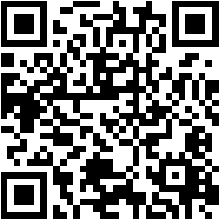
Beside creating a QR code, it is important to have your webpage ready for mobile. This can be done by CMS systems for mobile pages.
Thanks for sharing such a great and informative article. After reading this article, I have make my mind to generate QR code for my business.